The other day, I had this bright idea to cram clear linoleum stamping material into the Cricut. It just BARELY fit.
I downloaded a simple ‘thank you’ SVG file from the internet and let the Cricut have at it. My idea was just to let it cut a single layer and then take it from there with my manual carving tools once the design was in place.
It wasn’t perfect but it actually started the design for me. I did notice the blade getting caught in the material once or twice but it recovered shortly after. Once cut, I ripped the linoleum off the mat and started carving away. This is when I realized it is extremely difficult to see the design and accurately cut it out when the material is clear.
I tried putting color paper under it and and changing my lighting to be able to see the cuts better, but not much was helping. I finally got out an ink block and patted it all down to get an idea of how I was doing so far.
That’s when I noticed my cuts weren’t great and a bunch of the initial cut wasn’t great either. This was way too hard for a simple thank-you stamp. So I tossed it and searched my other materials. Unfortunately, everything else was slightly too thick to fit into the machine.
I’m trying to decide if I should try again with some different settings to see if I get better cuts, or do I see if I can get it to draw on the linoleum without destroying a marker. I think it might cram the marker down too hard and screw up the tip if I don’t pick the right settings… I guess there’s only one way to find out!


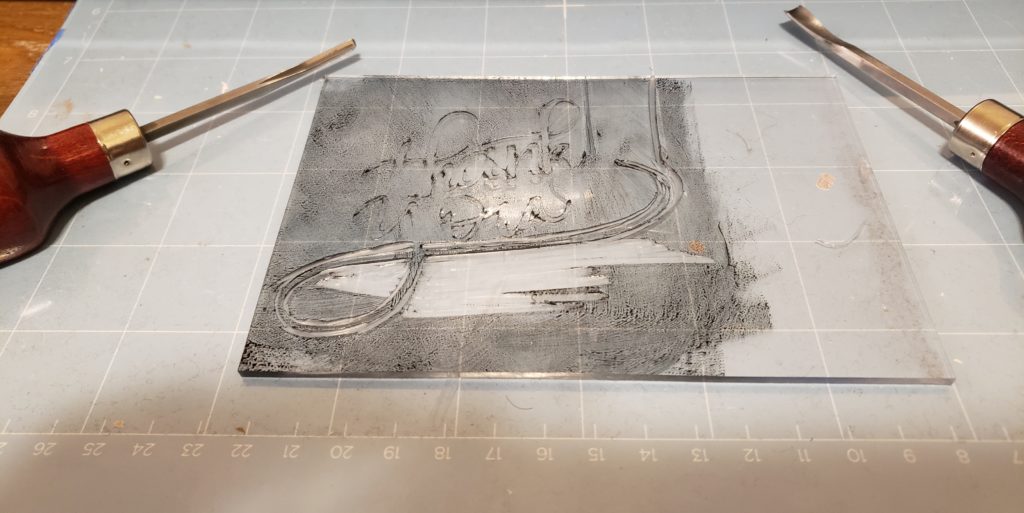
Hmmm. How about those foam sheets? It should cut through that like butter and you can mount it to a block, ink it and stamp. It should ink up like a foam stamp. I think I’ve actually used foam for a stamp before, I’ve just never done it in the cricut. What do ya think?
good idea, i have some foam somewhere, i’ll give it a try.
Thank you so much for trying this!! I was thinking about using that pink rubber stamp stuff, but I bet that’s too thick. The other ladies idea about foam is a wonderful suggestion. Did you try that out? How did it go? I’m thinking of trying it out myself so that I can make a repeating pattern and stamp myself some fabric or DIY wallpaper. Some of those thing foam sheets even have self adhesive on the back.
I haven’t tried it out, instead I tried making polymer stamps.
but I do have the materials to give it a shot and I’d be happy to post the results. Do you have a pattern you’d like to see tested?
You can use a laser printer to print your design. This can then be ironed onto the lino block. Remember to place some greaseproof paper between the paper and the iron.
That’s true. And now that I have a laser cutter I could probably just laser right onto the block as well. There are probably a million ways to do it, I was just hoping cricut would do most of the work for me 😉
What settings did you use im thinking of toying around with linoleum too and am trying to find a good starting point.
This was years ago when the maker first came out. But, it was something for thick materials and a knife blade, so I would start with something like ‘Tooling Leather – 6-7 oz. (2.4 mm)’
Did you ever try this with the deep point blade?
I don’t believe I did, but this was 5 years ago. If I remember correctly, the maker had just come out and I was probably just using the blades that came with the machine. I don’t think I have this material any more to try it for you, but the issue was that rubbery material was grabbing onto the blade and pulling it out of the housing, just like if you were to replace the blade. I don’t think any of the pointed cutting tools will work well, you would need a rolling or a carving tool instead.