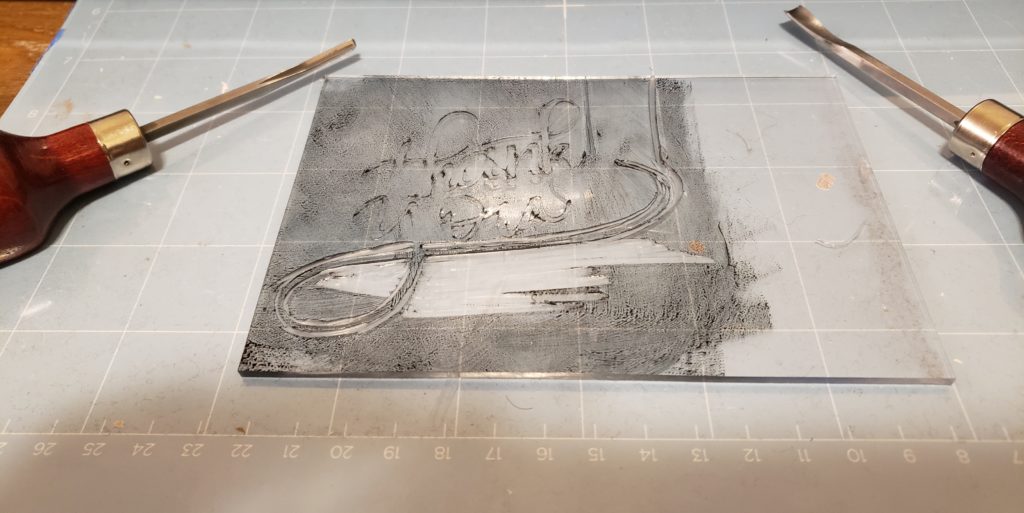The other day, I had this bright idea to cram clear linoleum stamping material into the Cricut. It just BARELY fit.
I downloaded a simple ‘thank you’ SVG file from the internet and let the Cricut have at it. My idea was just to let it cut a single layer and then take it from there with my manual carving tools once the design was in place.
It wasn’t perfect but it actually started the design for me. I did notice the blade getting caught in the material once or twice but it recovered shortly after. Once cut, I ripped the linoleum off the mat and started carving away. This is when I realized it is extremely difficult to see the design and accurately cut it out when the material is clear.
I tried putting color paper under it and and changing my lighting to be able to see the cuts better, but not much was helping. I finally got out an ink block and patted it all down to get an idea of how I was doing so far.
That’s when I noticed my cuts weren’t great and a bunch of the initial cut wasn’t great either. This was way too hard for a simple thank-you stamp. So I tossed it and searched my other materials. Unfortunately, everything else was slightly too thick to fit into the machine.
I’m trying to decide if I should try again with some different settings to see if I get better cuts, or do I see if I can get it to draw on the linoleum without destroying a marker. I think it might cram the marker down too hard and screw up the tip if I don’t pick the right settings… I guess there’s only one way to find out!